Use this widget to display dynamic notifications on your website.
Step - 01:
Enable the User Notice widget from the ShopReady dashboard and click on Save Changes
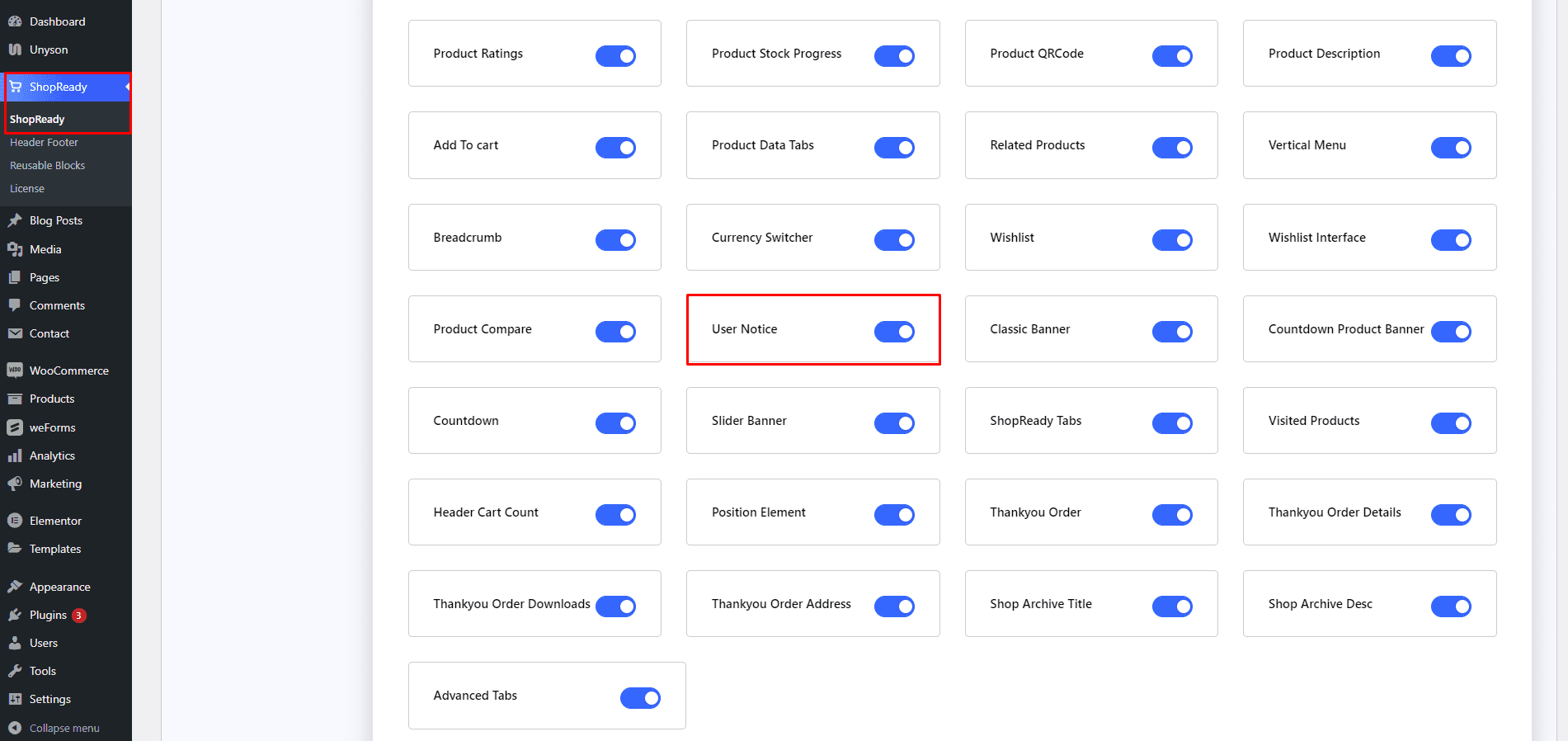
Step - 02:
reate a new page from the WordPress Dashboard > Pages > Add New. And then click on Edit with Elementor. Or click Edit with Elementor on an existing one.
From the left-hand side, search for the ShopReady User Notice widget. And drop it onto the newly created page.

Step - 03:
And that’s it. This widget is visible to the editor display only.
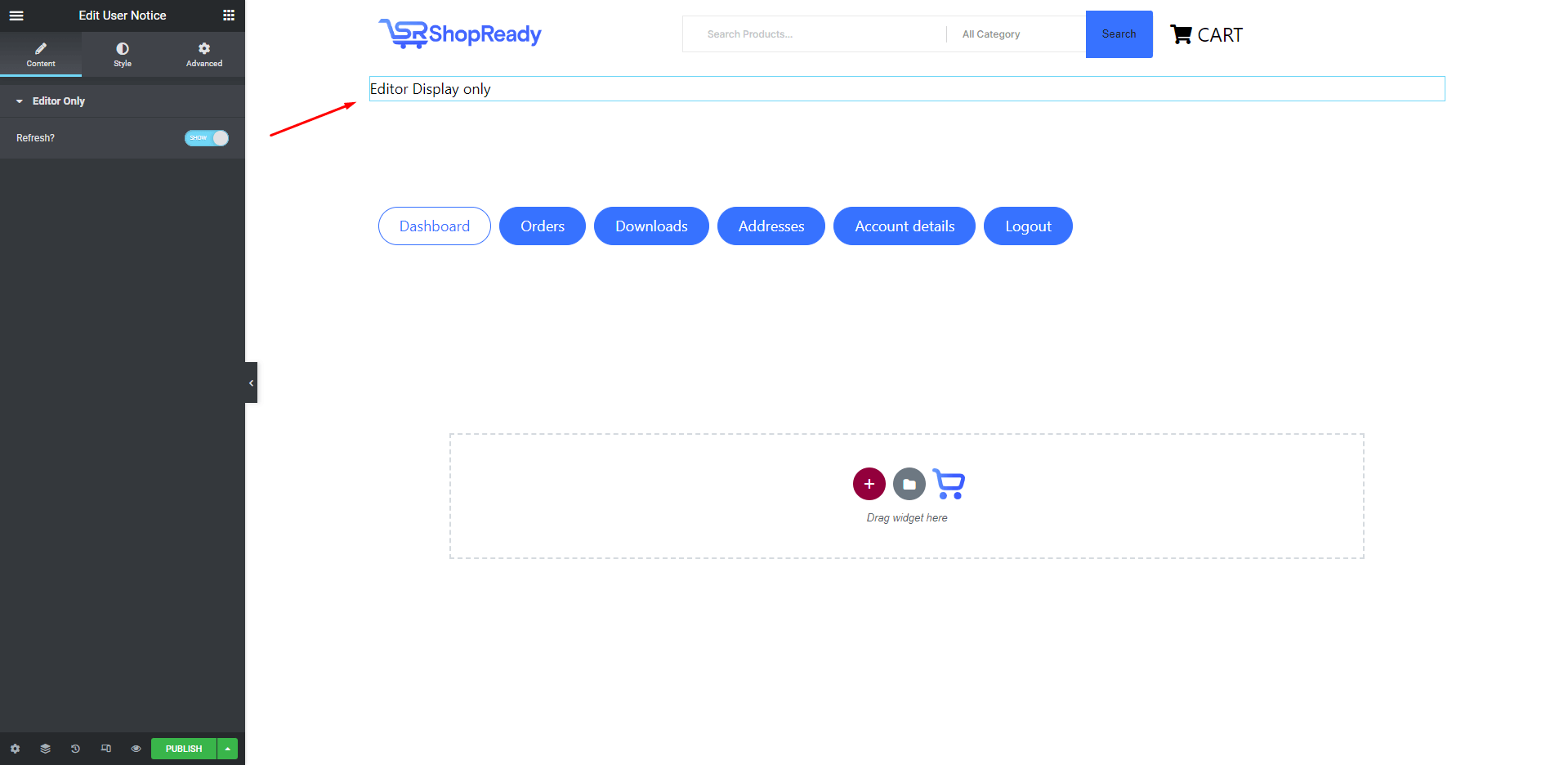
When you’re done, make sure to hit PUBLISH / UPDATE to save your changes.