Step - 01:
Enable the SR Duel Text widget from the ShopReady dashboard and click on Save Changes.
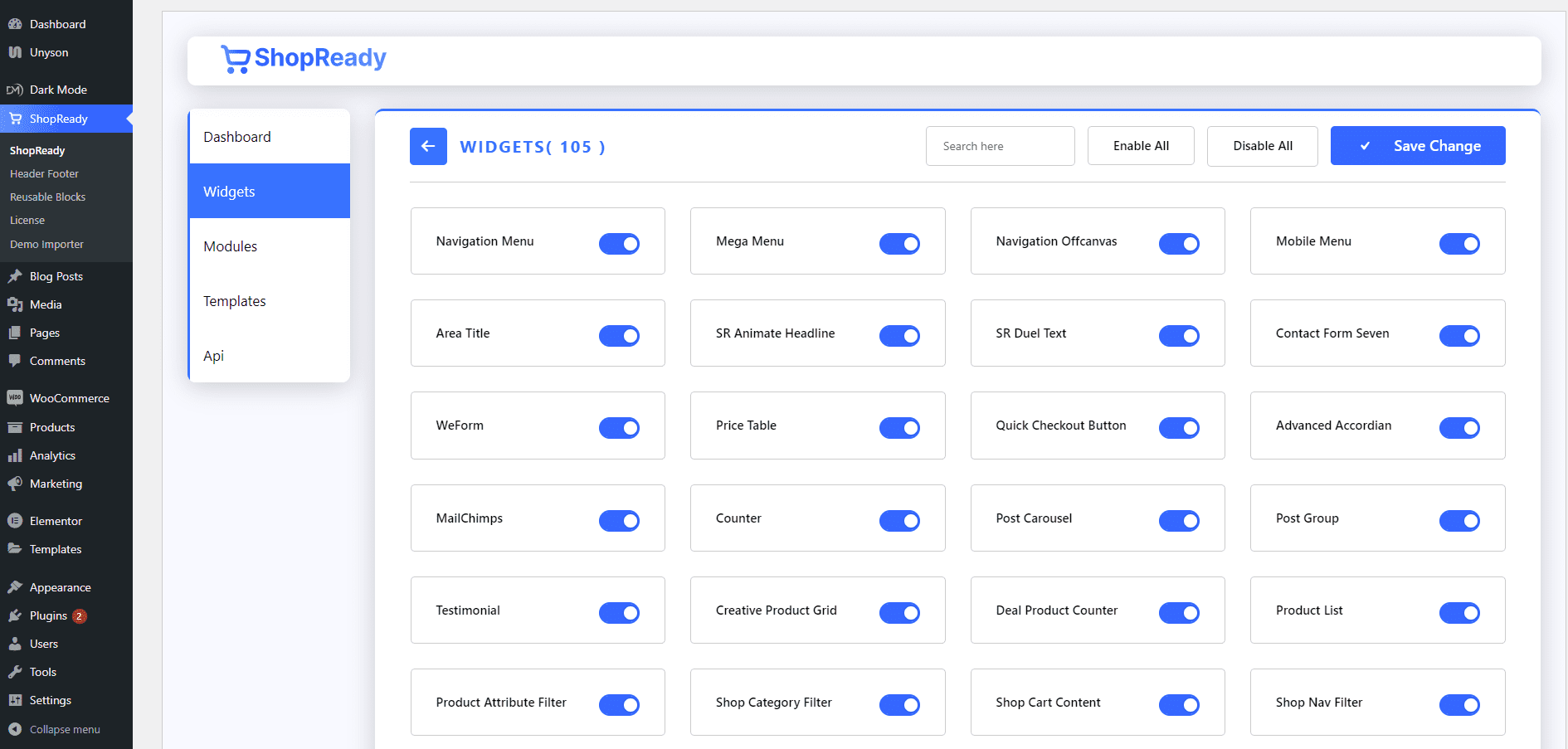
Step - 02:
Create a new page from the WordPress Dashboard > Pages > Add New. And then click on Edit with Elementor. Or visit your single product page.
From the left-hand side, search for the ShopReady SR Duel Text widget. And drop it below the product title.
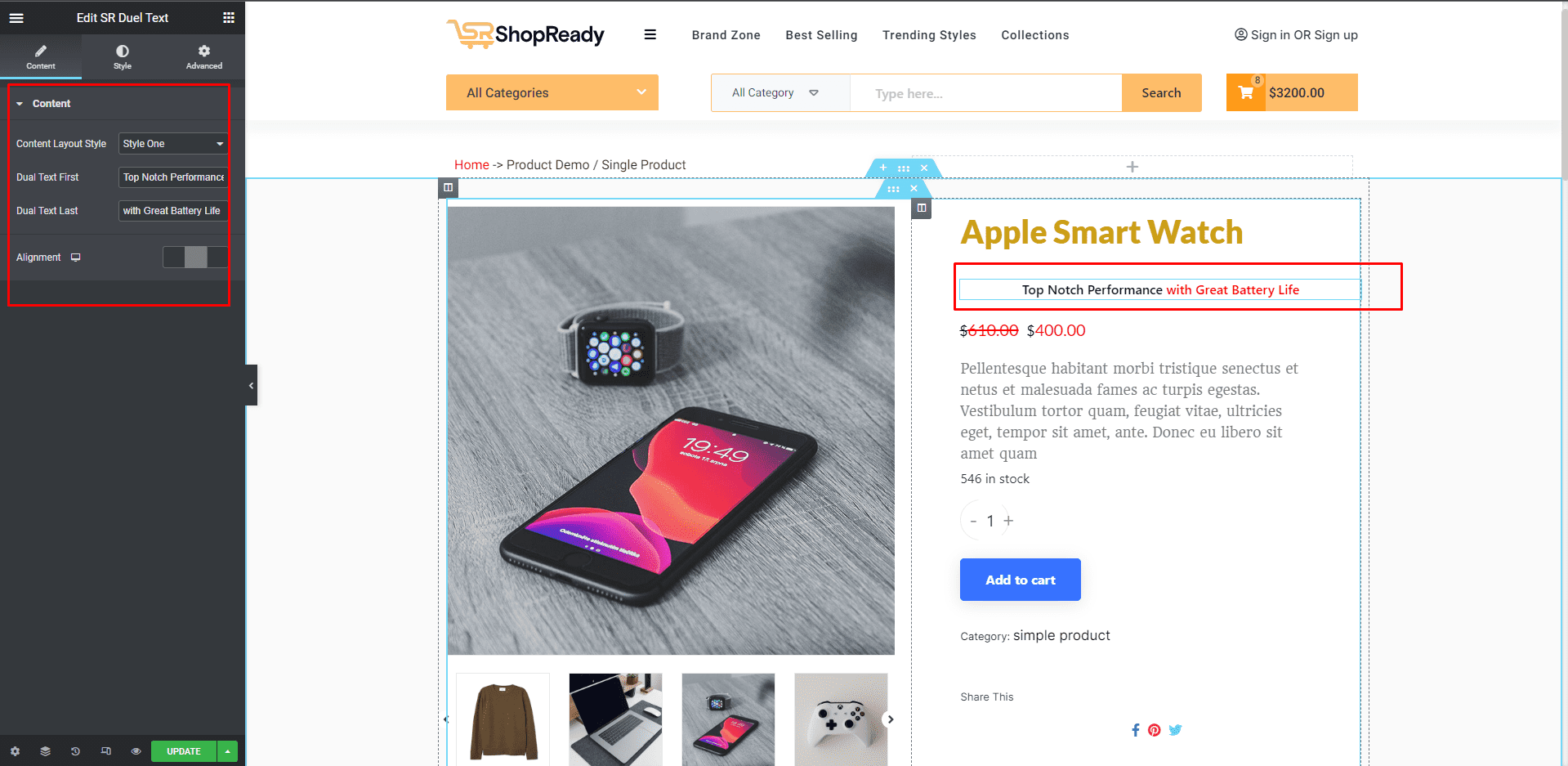
From the Content tab, you can add the dual text that you want to place on your product page.
Step - 03:
To customize your dual text block, click on the Style tab. From here, you’ll be able to customize each set of text with typography, color, margin, padding, etc.
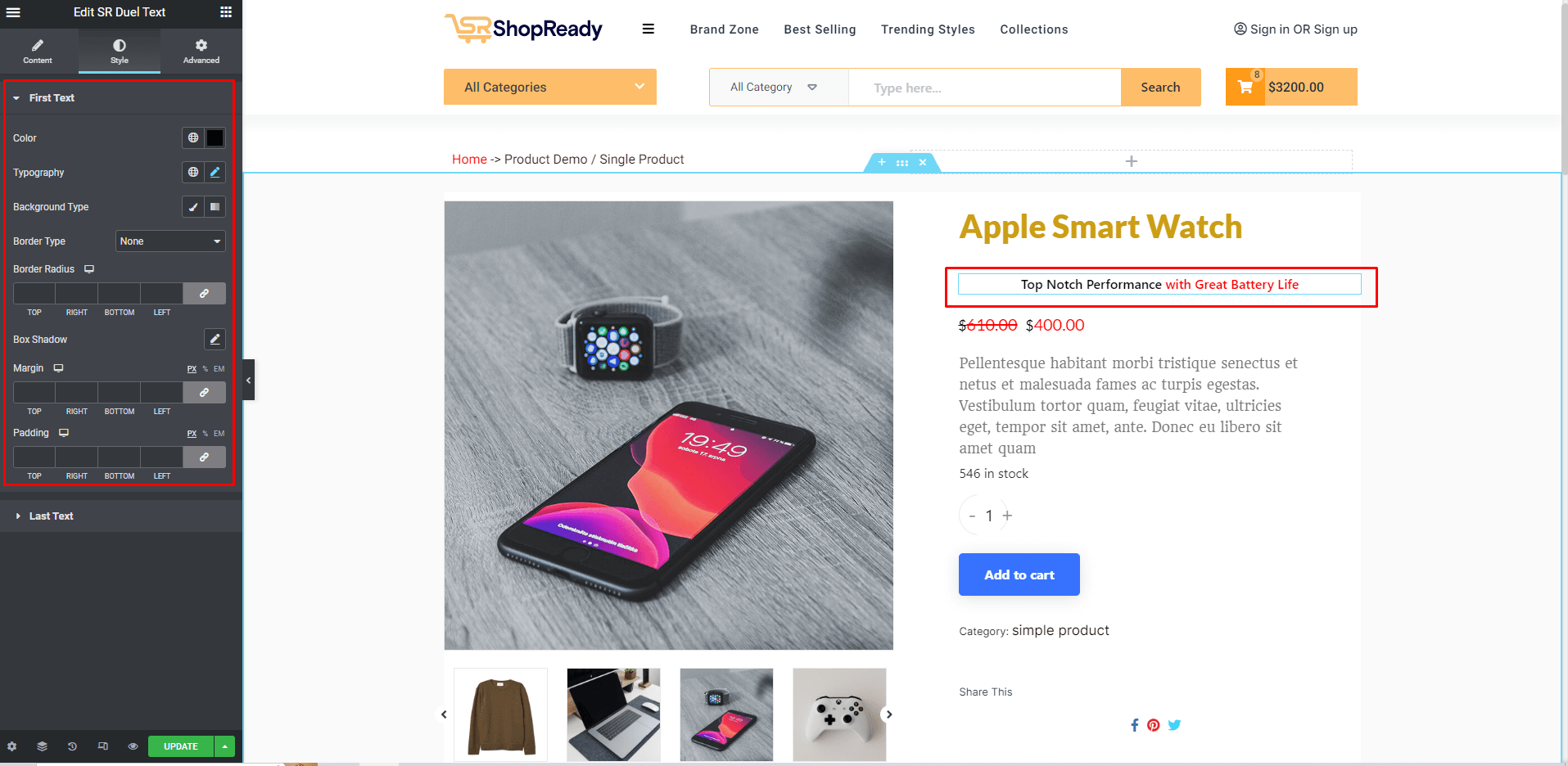
When you’re done customizing your dual text block, make sure to hit PUBLISH / UPDATE to save your changes.