Step - 01:
Enable the Social Icons widget from the ShopReady dashboard and click on Save Changes.
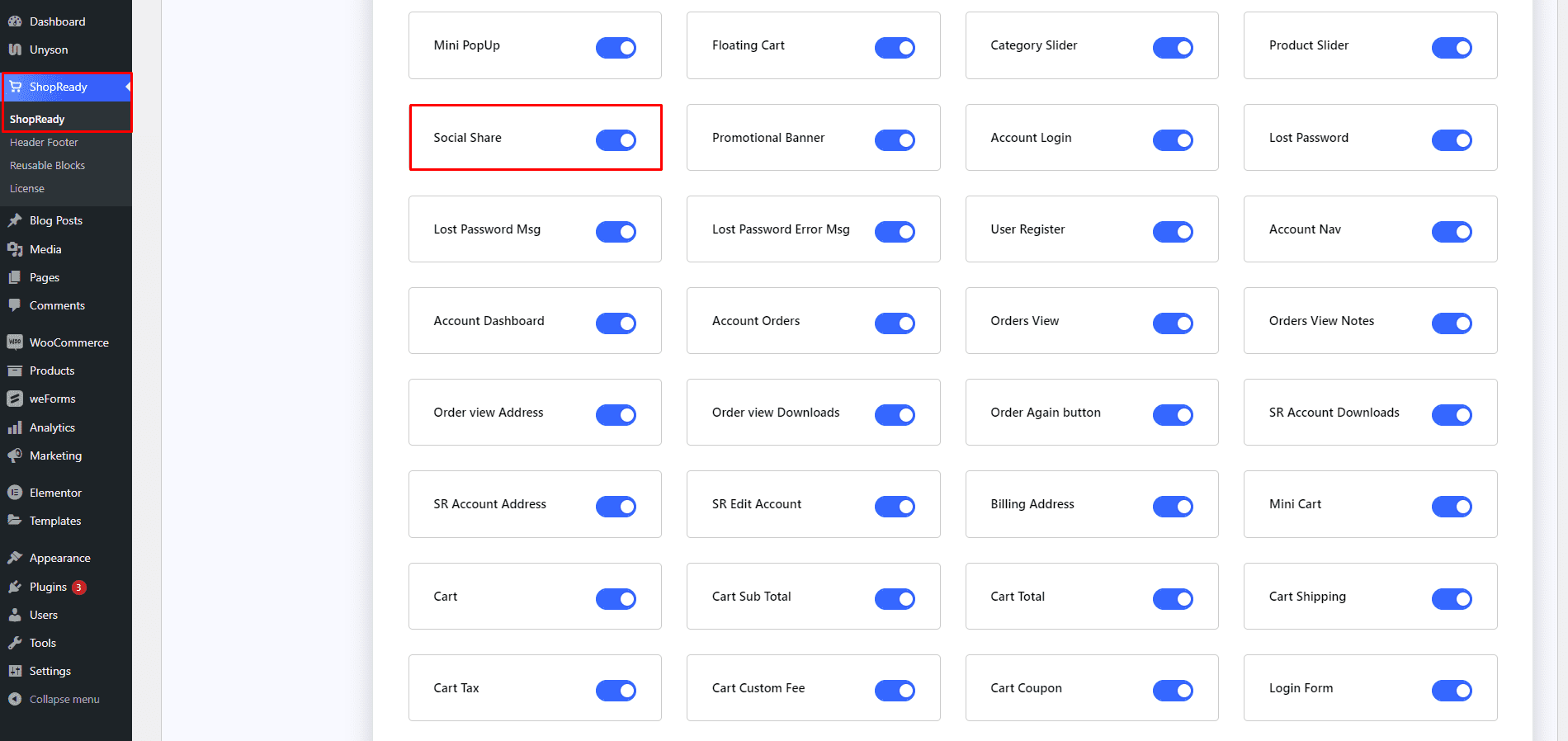
Step - 02:
The first step is to create a header section by going to the WordPress Dashboard > ShopReady > Header Footer > Add New and giving it a title.
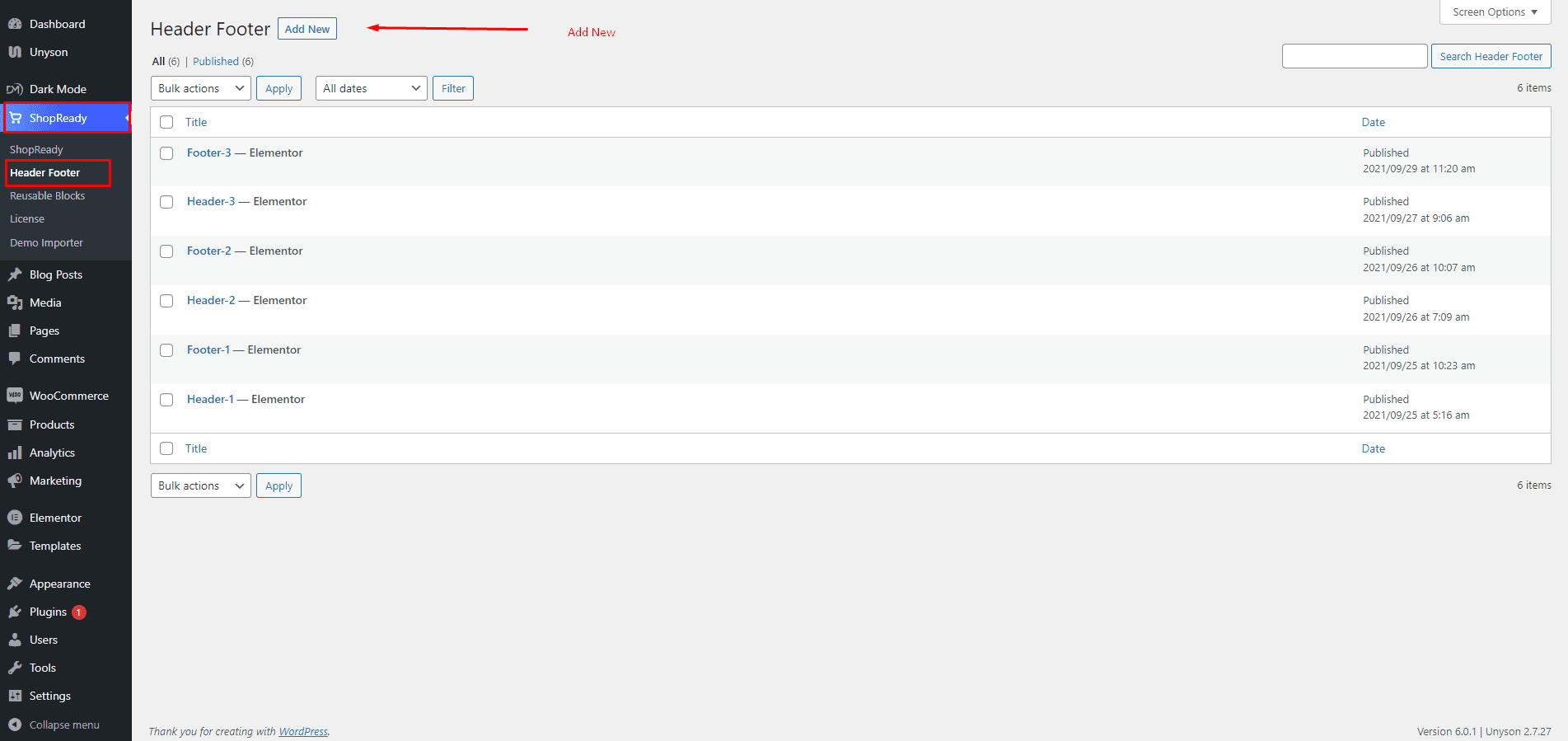
Click Edit with Elementor and you’ll be redirected to the Elementor Editor screen. From here, you’ll be able to customize your header section with all the necessary widgets and the Header Cart Count widget.
Step - 03:
When you’re done customizing your product grid section, make sure to hit PUBLISH / UPDATE to save your changes.