This Meta widget is used to create product tags and categories.
Step - 01:
Enable the Meta widget from the ShopReady dashboard and click on Save Changes.
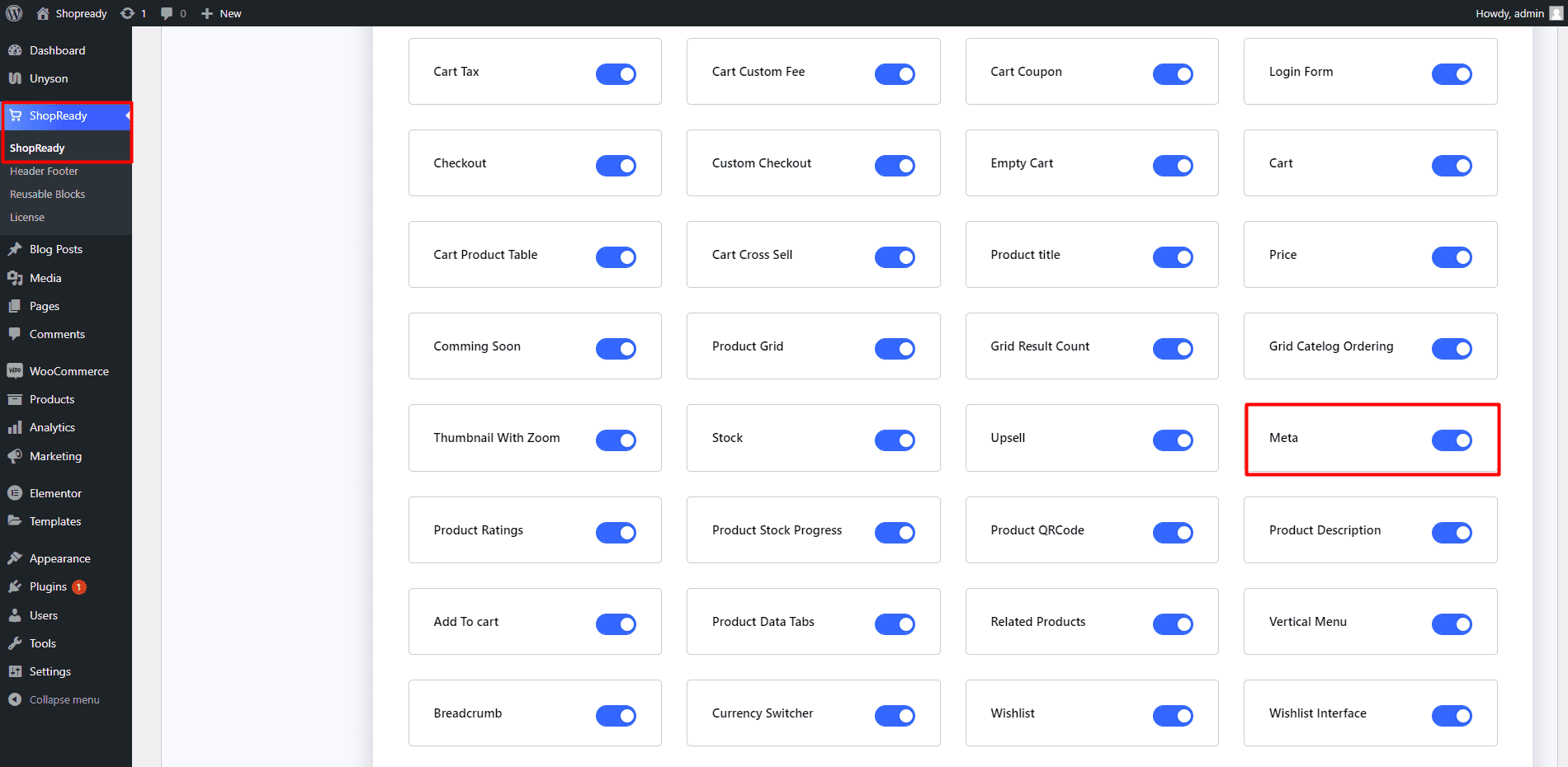
Step - 02:
Create a new page from the WordPress Dashboard > Pages > Add New. And then click on Edit with Elementor. Or visit your single product page.
From the left-hand side, search for the ShopReady Meta widget. And drop it under the product price.
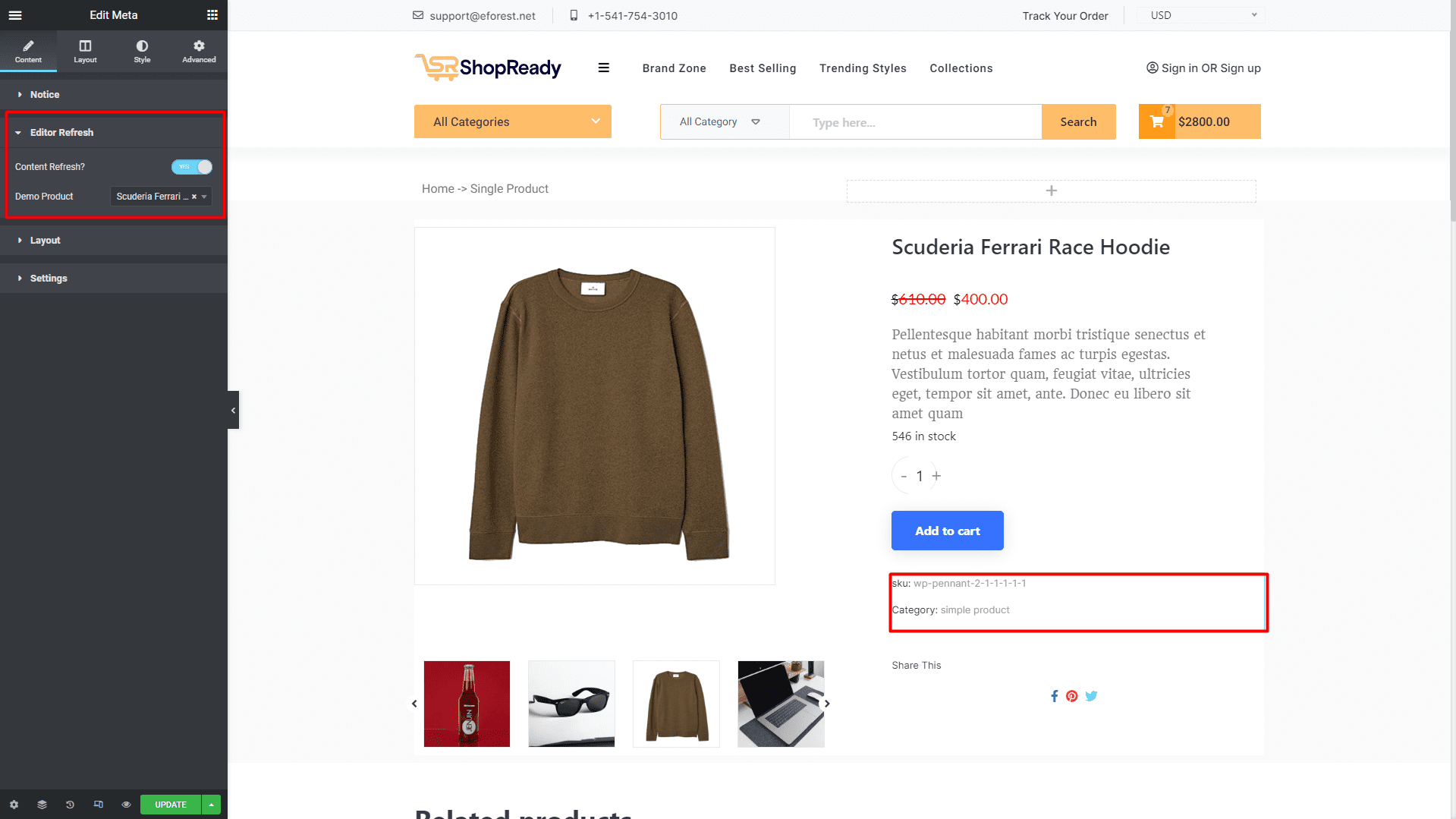
Step - 03:
To get the correct metadata, click on the Editor Refresh under the Content tab, search for the correct product title, and enable Content Refresh.
Note: For this data to appear correctly, you’ll need to add or update your WooCommerce product information accordingly.
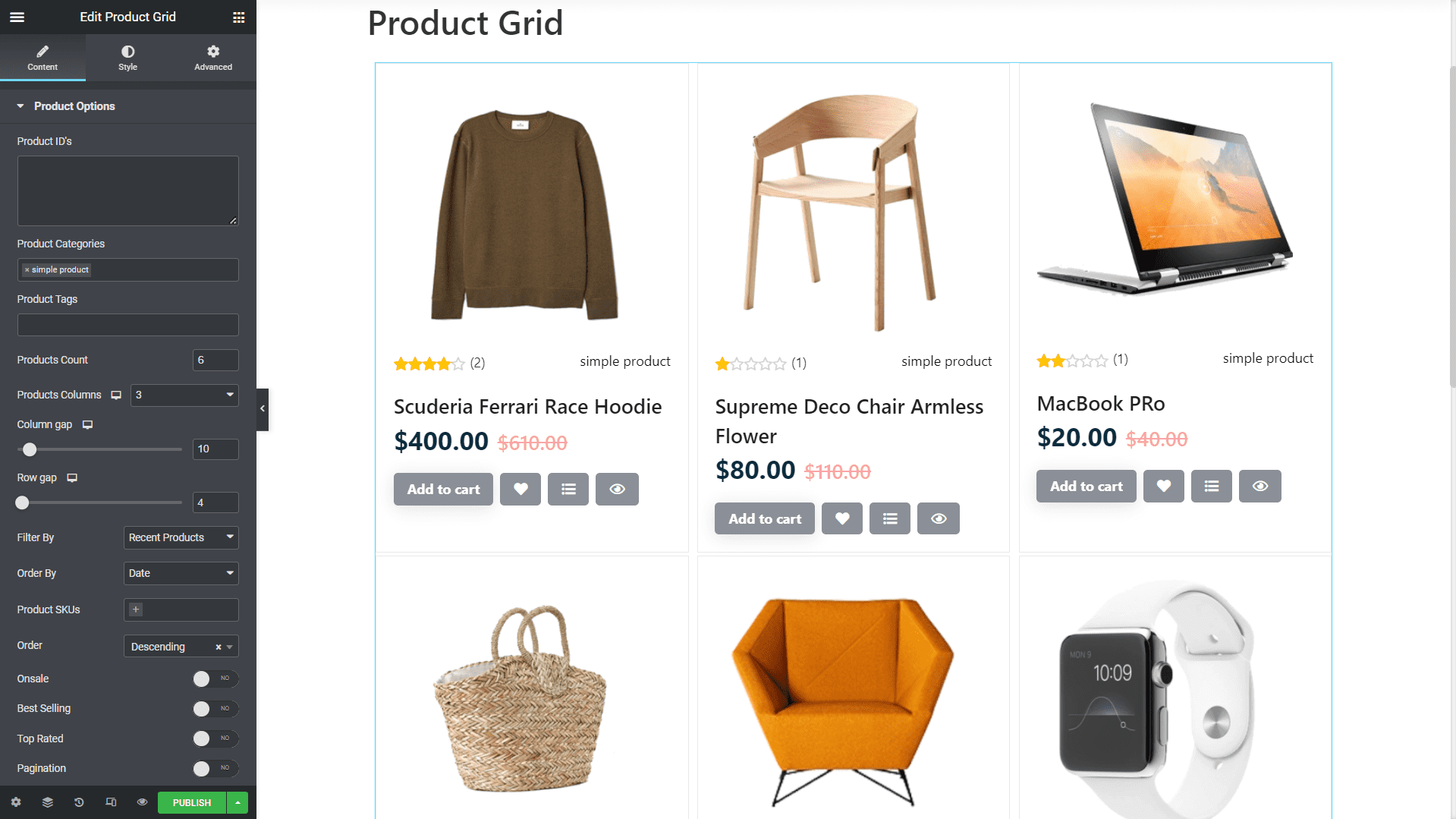
Step - 04:
You can toggle show/hide tags, categories, SKUs, etc., and add additional information from the Settings options.
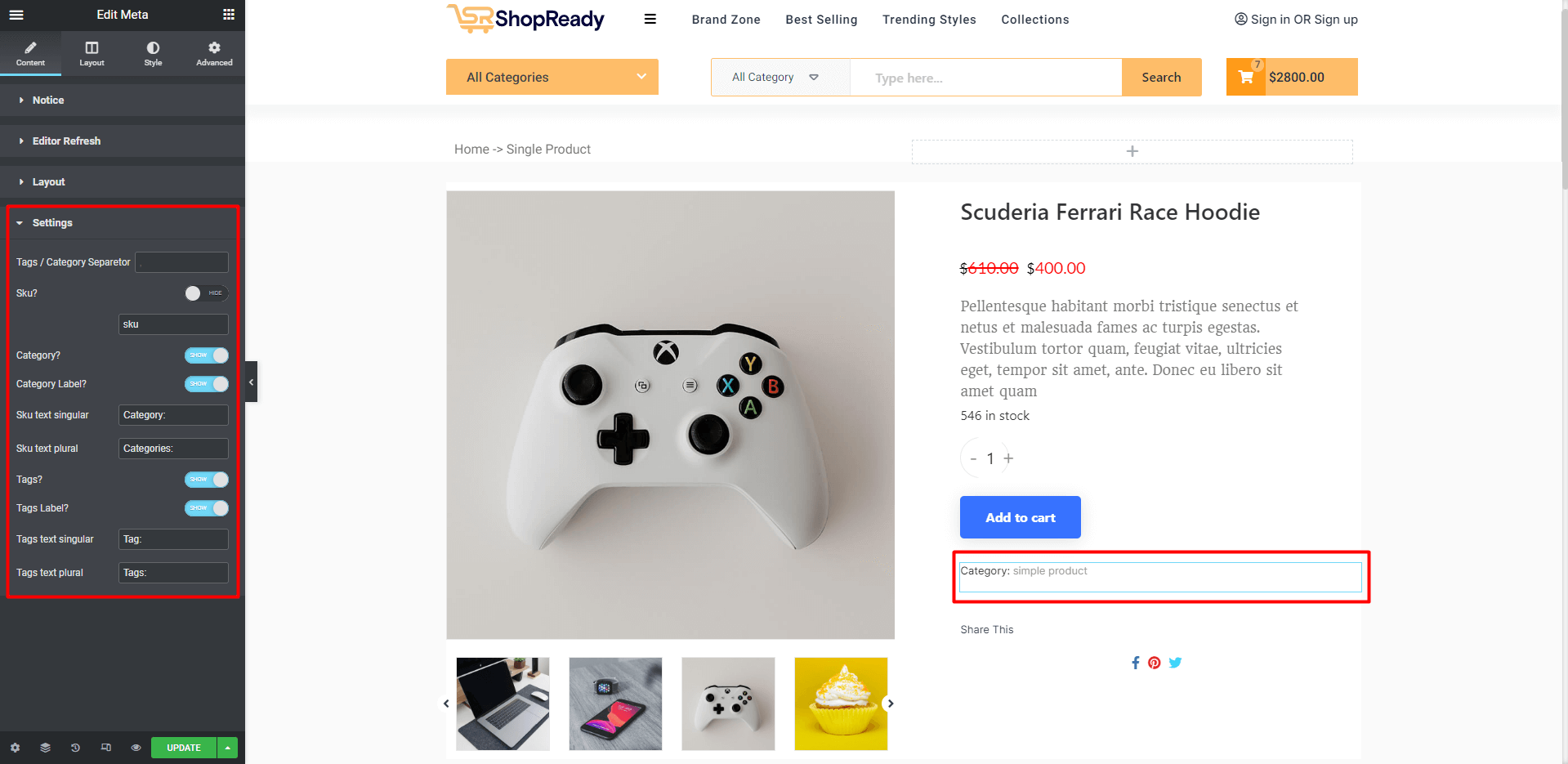
Step - 05:
You can further customize the category information block; start by clicking on the Style tab. From here, you can change how the meta information will appear by changing the typography, color, margin, padding, etc., for categories, SKU, labels, etc.
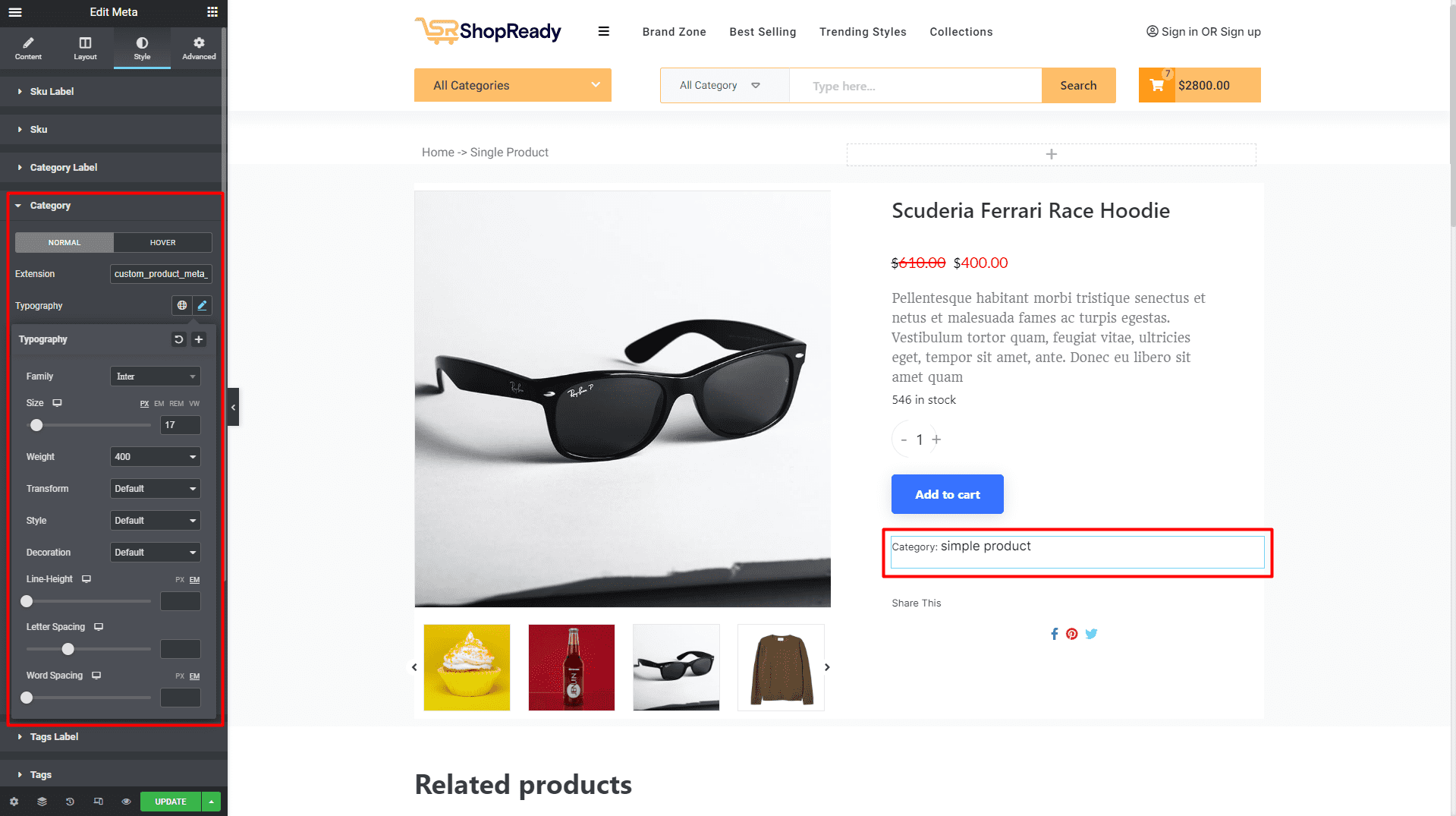
When you’re done customizing your category block, make sure to hit PUBLISH / UPDATE to save your changes.
.