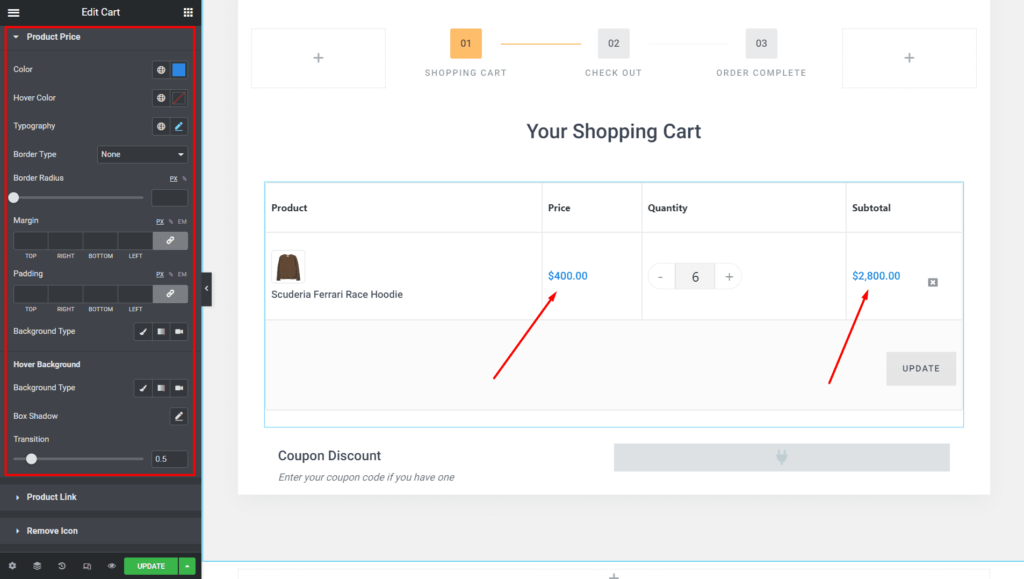Step - 01:
Enable the Cart widget from the ShopReady dashboard and click on Save Changes.
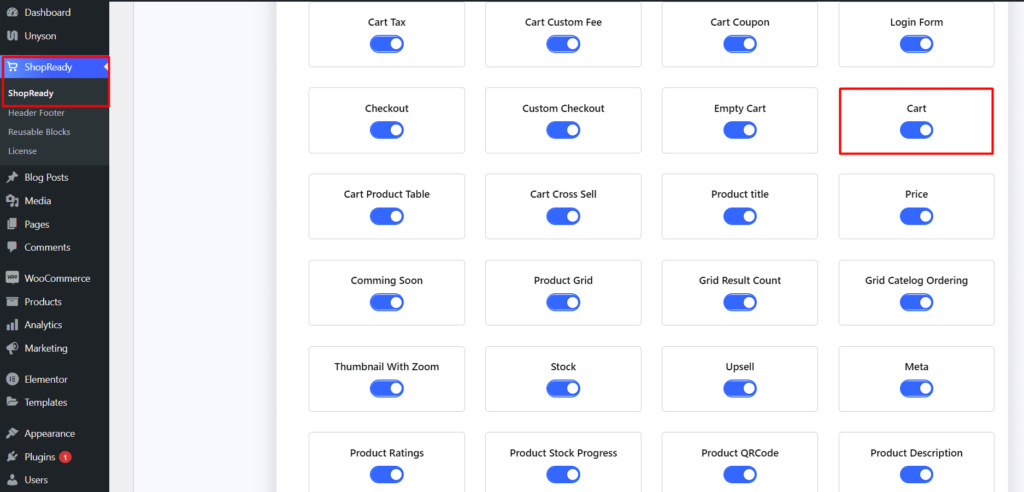
Step - 02:
Create a new page from the WordPress Dashboard > Pages > Add New. And then click on Edit with Elementor.
From the left-hand side, search for the ShopReady Cart widget. And drop it into your newly created page. If you’ve already added products to your add-to-cart, it should look something like this.
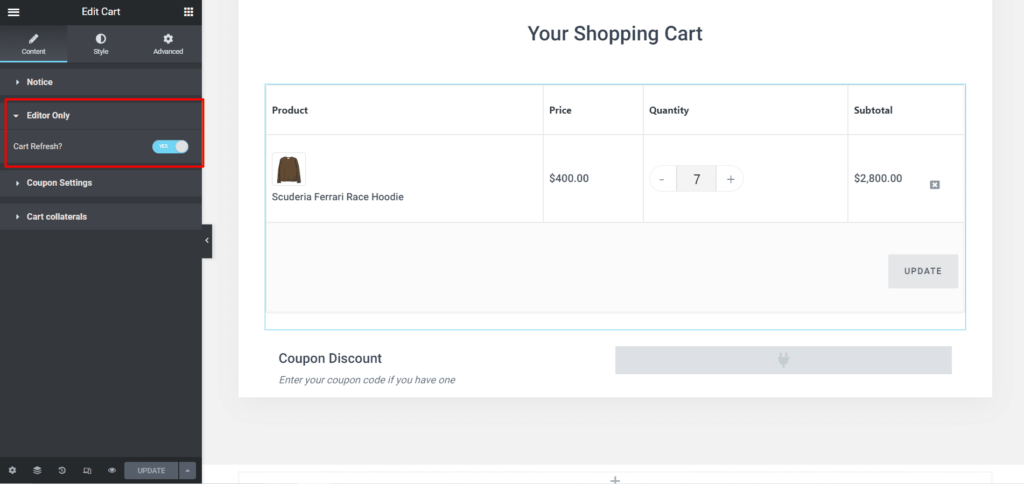
Step - 03:
To customize the cart, head over to the Style tab. From here, you’ll be able to customize the appearance of your cart. For example, you can stylize the product price from the Product Price option under the Style tab.