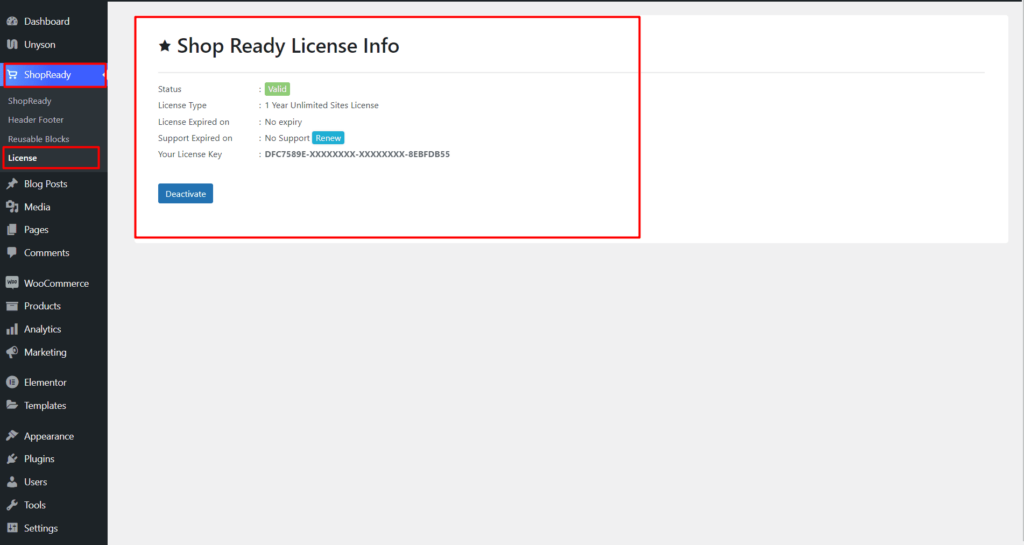The ShopReady – WooCommerce Builder has a premium version of the plugin which unlocks additional features, widgets, modules, and templates. Follow these simple steps shown below to activate ShopReady – WooCommerce Builder Pro.
Step - 01:
Download and install the QuomodoSoft Activator plugin. This plugin is required to activate the ShopReady – WooCommerce Builder Pro.
Download the Quomodosoft Product Activator plugin from the link given below and head over to the WordPress Dashboard > Plugins > Add New and upload the Quomodosoft Product Activator plugin that you’ve just downloaded and hit install.
Step - 02:
Log into your QuomodoSoft My Account and click on the License Manager tab. And under My Products, you’ll find your pro license key.
Step - 03:
Now download the ShopReady – WooCommerce Builder Pro plugin from the Downloads tab and head back to WordPress Dashboard > Plugins > Add New and upload the pro plugin that you’ve just downloaded.
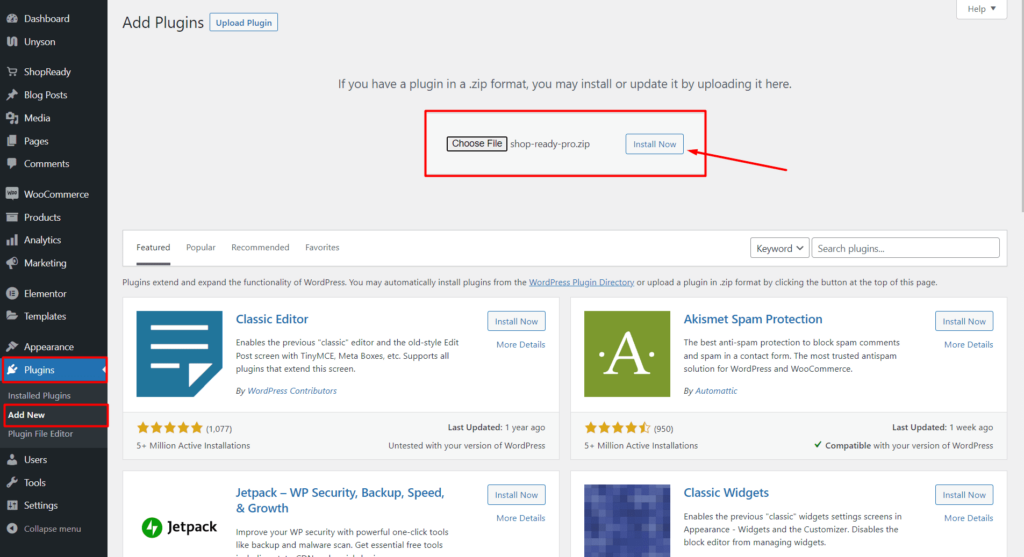
Step - 04:
Now click on Installed Plugins and activate both ShopReady – WooCommerce Builder Pro and Quomodosoft Product Activator plugins.
Step - 05:
To activate the license key that you’ve just collected from the QuomodoSoft website, hover over the ShopReady dashboard and click on the License tab. Paste your license key along with the email that was used during the purchase.
And click “Activate.” When you’re done, it should look like this.